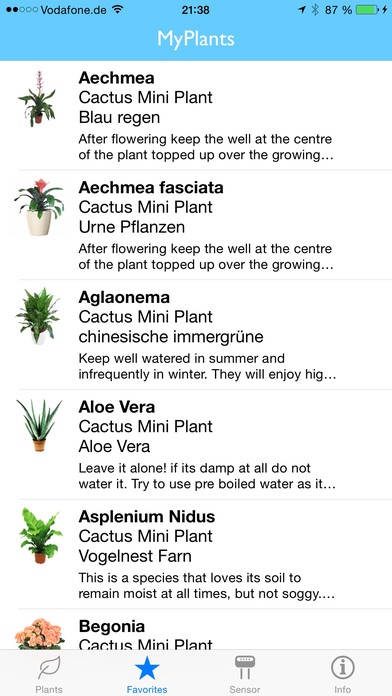Bluemler 2.1
Continue to app
Paid Version
Publisher Description
This very useful app called "Bluemler" was created for all lovers of flowers and plants. By the way: "Bluemler" is the name of the app developer, meaning "One who understands the flowers". Professional Holger Bluemler engaged in electronics and app development. So it seems quite logical to develop an app that deals with both electronics as well as plants. The result was "Bluemler" is sensor-assisted plant casting App. These applications will help you to water your beloved plants with the right amount of water. Important Instructions: - For the practical use of the app a special moisture sensor device is required. This sensor must be connected to the headphone jack and can be ordered from shop.hmb-tec.de. The sensor device is available as a DIY kit for the ones who are familiar with electronics and soldering. - This app also provides useful information about plants and supports you in proper watering. Damages and liability are excluded and it is recommended to consult additional sources of information (Wiki, books, gardeners, etc.). Description of the app Screen: "Plants" - List of potted plants with photos, description and further information - Tapping the individual entries corresponding plant is selected and transferred to the personal favorites list. Screen: "Favorities" - A list of favorite plants (selected in Screen "plants") - Tapping a list element, a popup window will open for the treatment of plants. Pop-up window: "plant treatment" - Here you can find all availableinformation on the selected plant. - Here you find the watering support and a graph in which the currently measured soil moisture appears. However, a prerequisite for the correct function is, that a humidity sensor is connected to the headset. This sensor can be purchased as a kit or fully wired accessory at shop.hmb-tec.de Screen: "Sensor" - Prior to the commissioning of the app along with the HMB | TEC humidity sensor, you should perform a calibration. Get the app is set to the potting soil and irrigation water used. Screen: "Info" - Here you can find detailed information on the calibration procedure and sensor handling and measurement.
Requires iOS 8.1 or later. Compatible with iPhone, iPad, and iPod touch.
About Bluemler
Bluemler is a paid app for iOS published in the System Maintenance list of apps, part of System Utilities.
The company that develops Bluemler is Holger Blümler. The latest version released by its developer is 2.1.
To install Bluemler on your iOS device, just click the green Continue To App button above to start the installation process. The app is listed on our website since 2015-05-10 and was downloaded 1 times. We have already checked if the download link is safe, however for your own protection we recommend that you scan the downloaded app with your antivirus. Your antivirus may detect the Bluemler as malware if the download link is broken.
How to install Bluemler on your iOS device:
- Click on the Continue To App button on our website. This will redirect you to the App Store.
- Once the Bluemler is shown in the iTunes listing of your iOS device, you can start its download and installation. Tap on the GET button to the right of the app to start downloading it.
- If you are not logged-in the iOS appstore app, you'll be prompted for your your Apple ID and/or password.
- After Bluemler is downloaded, you'll see an INSTALL button to the right. Tap on it to start the actual installation of the iOS app.
- Once installation is finished you can tap on the OPEN button to start it. Its icon will also be added to your device home screen.